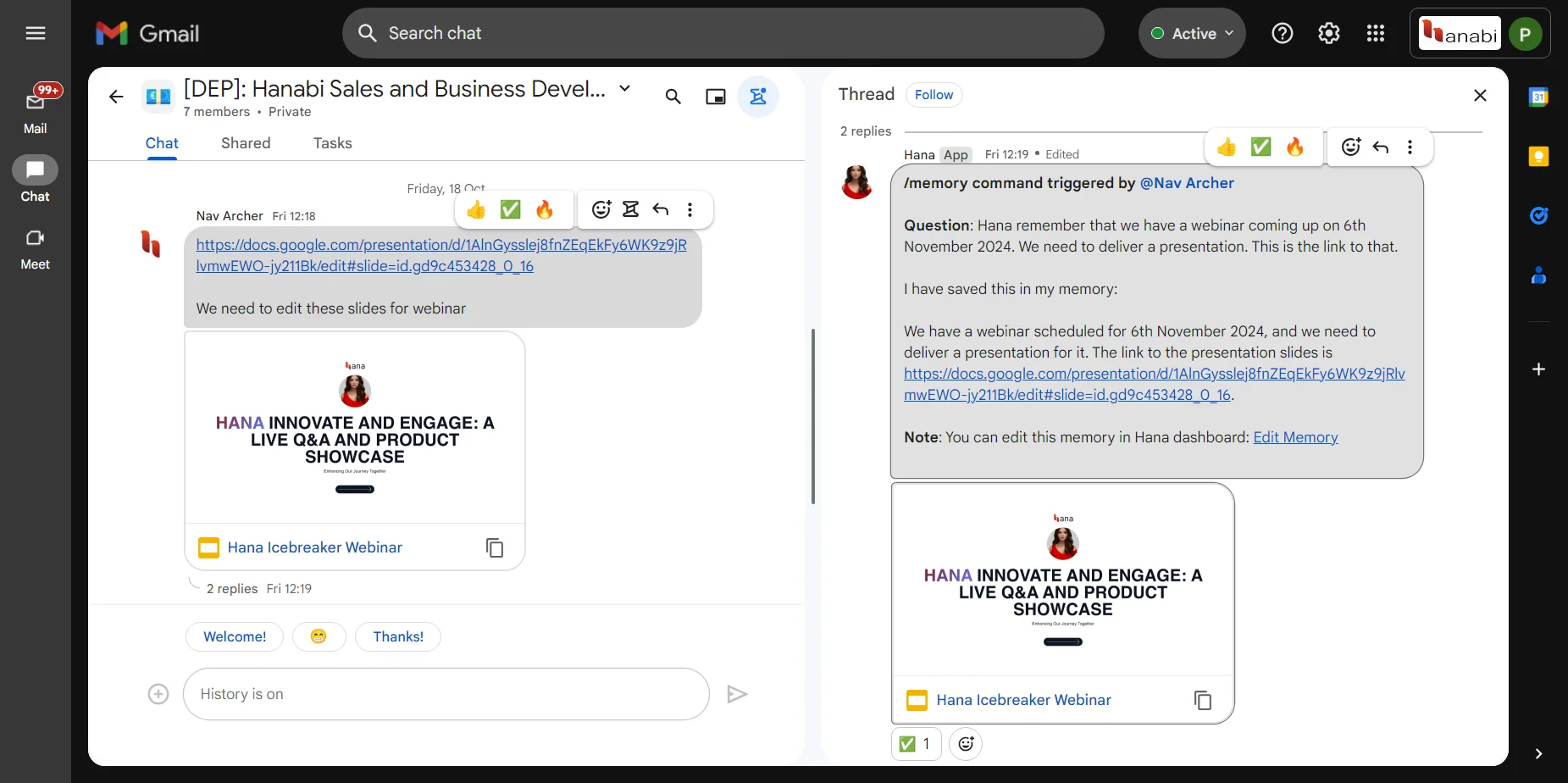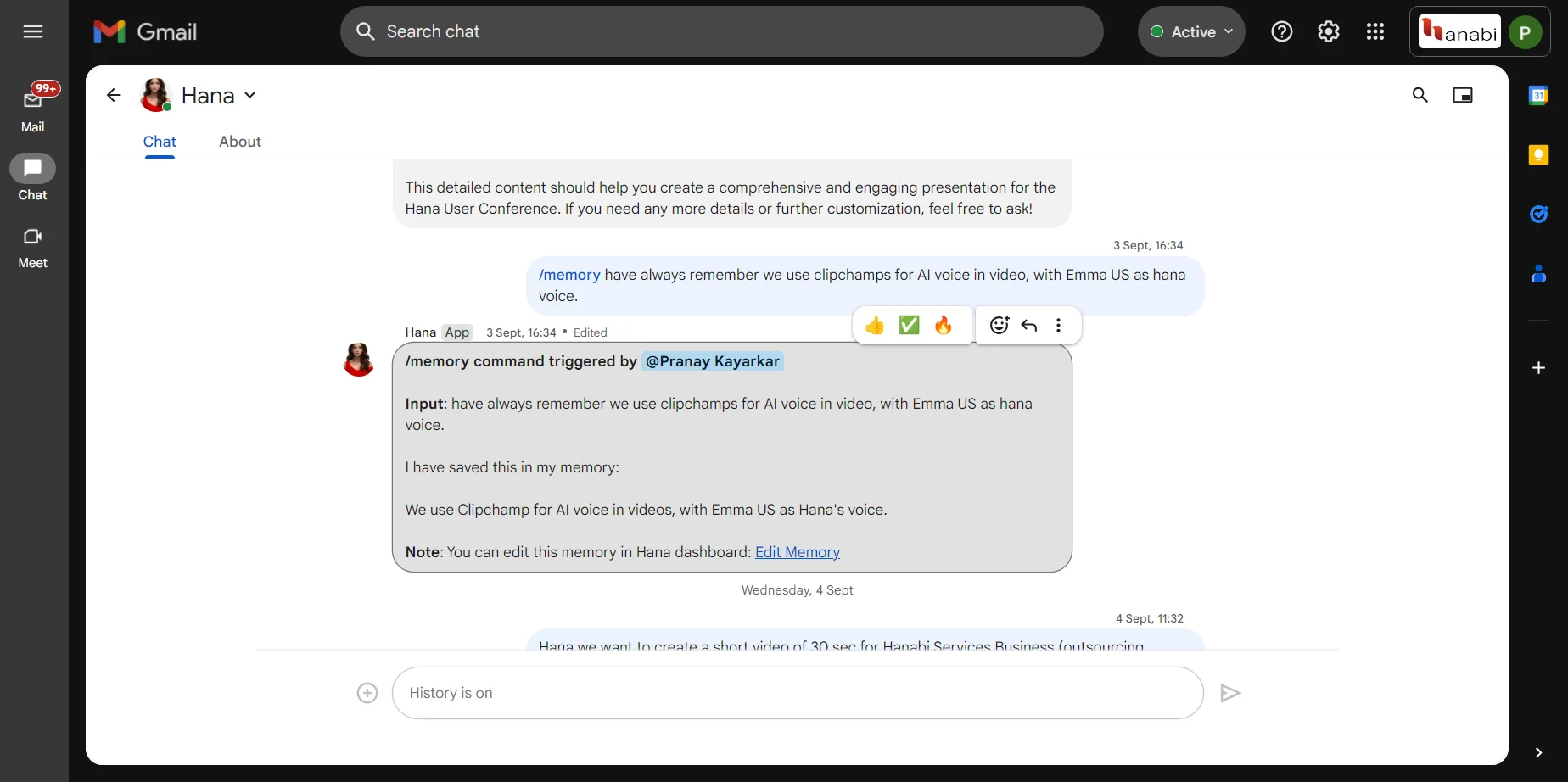/memory Command
Introduction
Hana can remember memory snippets and automatically recall and consider them during her conversations with you.
Creating Memories
You can create memories using 2 ways:
- By using /memory Google Chat command
- By going on the Hana Dashboard and creating them through the memory module
Editing Memories
Memories at the moment can only be edited in the Hana Control DashBoard
How Are Memories Retrieved
You do not need to do anything special for memory snippets to be considered in conversations. For example:
Input - /memory Hana, remember that our brand primary color is #8a181a
Output - She will say that she will remember it
Input - @hana What is our brand color?
Output - Sure @Nav Archer, our brand primary color for Hanabi Technologies is #8a181a
Examples