Overview
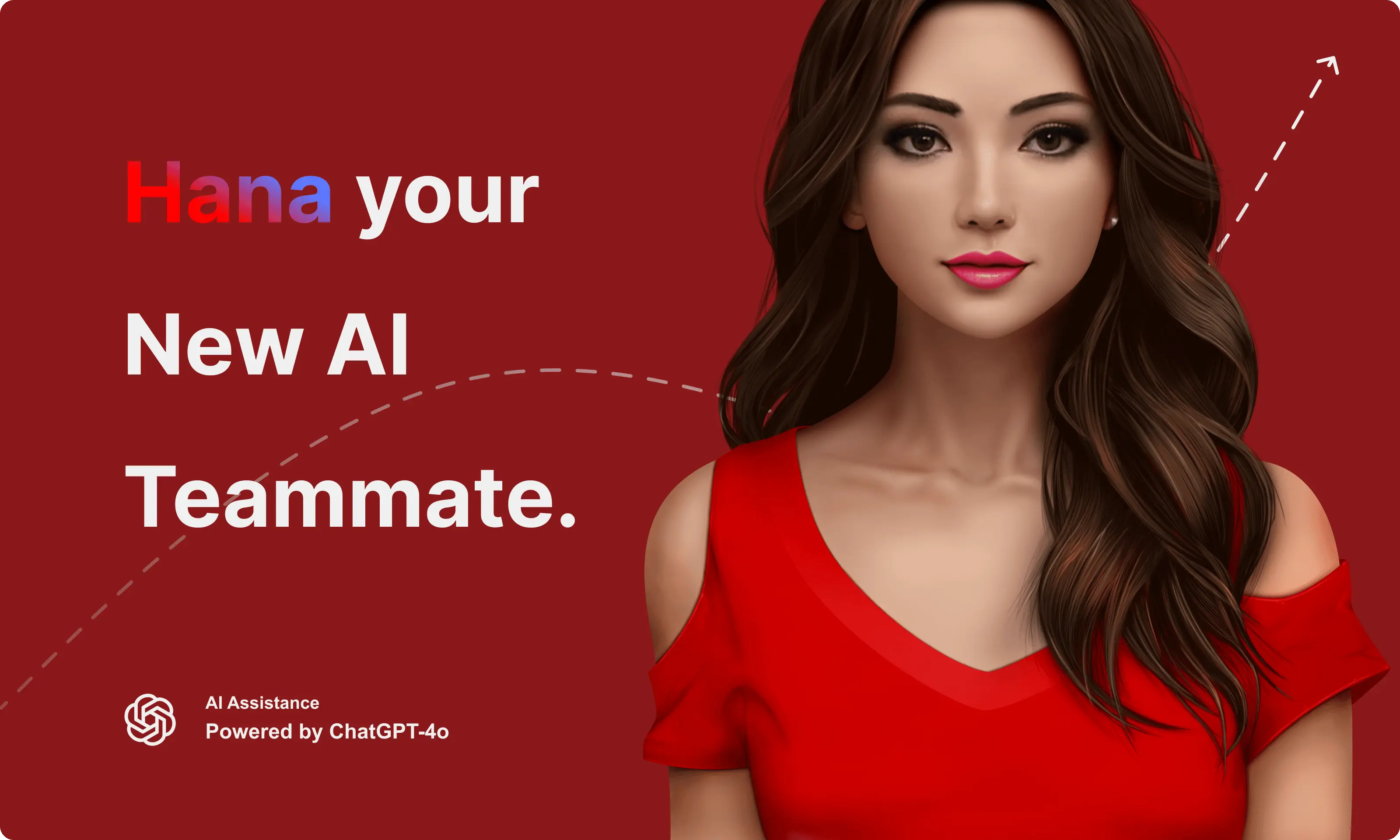
What is Hana?
In simple words - Hana is an AI chatbot helper assistant integrated in Google Chat and supercharged with several Google Workspace APIs (your calendar, tasks, meets etc.) designed to behave as a team member. She can help you manage effectively, make decisions faster, guide your team more efficiently and move faster as an org.
Key Benefits
- 24/7 available, know-it-all, never-tired team member
- Enhancing productivity and collaboration within Google chat and Google workspace
- Ask Hana anything and let others do the same, you do not have to answer everything for your team
- Reduce your management workload, let Hana take standup updates for you
- Make decisions and clarify concepts faster
- Group chat with a know-it-all expert who is never unavailable or tired
- Customise Hana to remember what is important for your business, sync up entire company policy docs
- Setup quick meetings, reminders
- Responsible use of AI by interacting with Hana in group spaces where stakeholders, managers or team leads can have full transparency
Product Demo Videos
For More videos
Visit our YouTube Channel
Your AI Team Assistant
Unleash Your Productivity
For More videos
Visit our YouTube Channel
High Level Feature Overview
- Natural Language Conversations, also called Natural Language Processing (NLP)
- Hana can understand natural language seamlessly like any human member would
- You can even request her to talk in a particular language or talk in your own language with her
- Group and individual conversations demo
- Chat History Context
- Hana will fetch conversation history at runtime to make interactions more natural in Google Chat
- History is always persistent in conversation threads
- Use these preferentially to continue your conversation with Hana about a topic anytime
- You can even copy and save thread/message links to visit them easily later
- Else, 20 minutes in PRO plan (different for each plan)
- History is always persistent in conversation threads
- Hana will fetch conversation history at runtime to make interactions more natural in Google Chat
- Create Quick Reminders
- Hana can remind you or someone else about anything quickly
- Just say something like →
@Hana remind @santhosh to review all pending PRs at 2 PM
- Timezone context
- Hana knows about your timezone from your Google Calendar primary calendar timezone and will perform all time operations in your zone only
- Memory
- Hana can automatically recall memory snippets information creating using /memory command in Google Chat or through dashboard
- Simply create the memory and ask Hana about it using
@Hanain Google Chat
- Google Calendar
- Hana can take into context your calendar data and tell you about your meetings, busyness of your day/week and even schedule meetings or suggest suitable meeting times by checking all mentioned people’s calendars
- Google Docs QnA
- Hana can take into context the content of a Google Doc that you have write access to
- She can answer your questions based on the doc content
- She cannot create docs for you as we though that this is a very quick task done manually
- Hana can create the content for the doc right in Google Chat
- You simply need to copy and paste it manually
- PDF QnA
- Hana can take into context the content of a PDF file uploaded in Google Chat
- She understands text based content only and not images in the PDF
- Image QnA
- This is one of the most useful commands of Hana
- Hana can understand images and answer your questions
- This is very useful for
- Reviewing user interface or designs
- Generating content for forms by screenshotting them
- Screenshots of errors encountered during software development
- And more…
- Image Generation
- Hana can generate images as per your prompt
NOTE
Hana will take your prompt literally without any alteration from her side, this is to give you more control
- Control Dashboard
- Hana has a dedicated control dashboard
- Here admins can control Hana, her base context, billing etc. and users can see their usage, report group entries etc.
- Web Page QnA
- Hana can browse a web page url available in the context and can consider its content for answering your questions
- Textual content is only supported at the moment but this covers most use cases
- Hana can also browse the internet on your behalf and consider top 3 Google Search results for your question and answer your question by using those web pages’ latest content so her answers are more updated
- YouTube QnA
- Hana can answer your questions by auto fetching the captions from any YouTube video in the provided context
- She can tell you exactly what and when (with timestamps) something was said or can generate a summary or digest for you to quickly grasp the content of the video
- This is very helpful when you want to search for specific information in a video or a couple of videos in the context
NOTE
This command is a little slow at the moment, so a lot of videos or very long videos are not recommended, try and have 1 video of a max length of 15 minutes at one time
-
- Hana can quickly create tasks for you in Google Tasks.
- Simply instruct her with a command like: "@Hana create a task to 'finish the project report by Friday'".
- This feature helps you stay organized and ensures you don't forget important tasks.
-
- Hana can assist with Google Meet by scheduling meetings, sending invites, and even providing meeting summaries.
- You can ask her to schedule a meeting with specific participants and she will check everyone's availability.
- This feature streamlines your meeting management and enhances productivity.