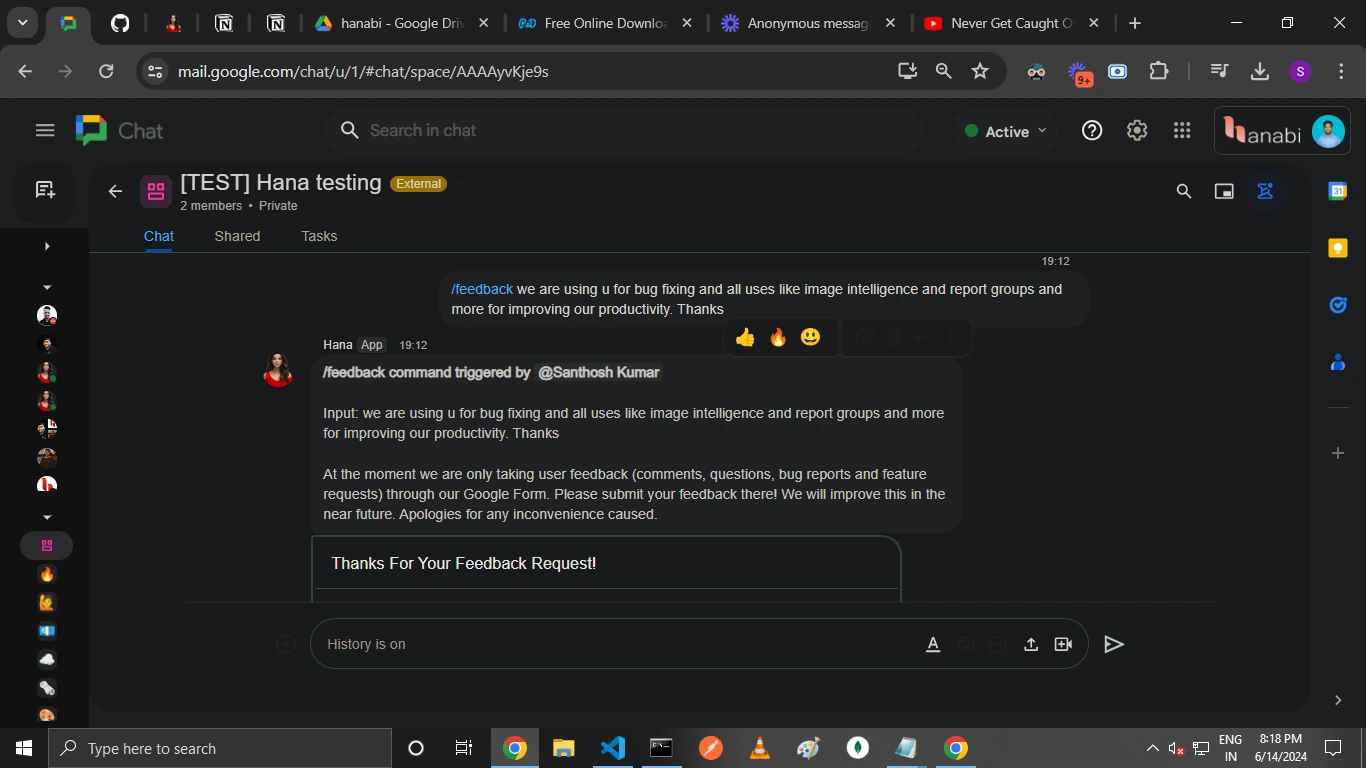/feedback command
Introduction
Update
🔥 At the moment, we are collecting feedback and change requests, etc. only through a Google Form
With the /feedback command, Hana allows you to submit your feedback, including comments, questions, bug reports, and feature requests. When you trigger this command, Hana will provide a link to a Google Form where you can submit your detailed feedback. This helps us gather valuable insights to improve Hana and enhance your productivity.
How To Use
- Initiate the Command: In your Google Chat, type /feedback to start the process of submitting feedback or feature requests for Hana.
- Specify Your Feedback: Clearly describe the feedback or feature request you want to submit. Be specific about what you liked, any issues you encountered, or suggestions for improvements.
Example:
/feedback I love the new task management feature, but it would be great if we could set recurring tasks.
- Submit Your Feedback: Once you have provided your feedback, it will be submitted to your organisation for review. Your input helps improve Hana and tailor it to better meet user needs.
Examples