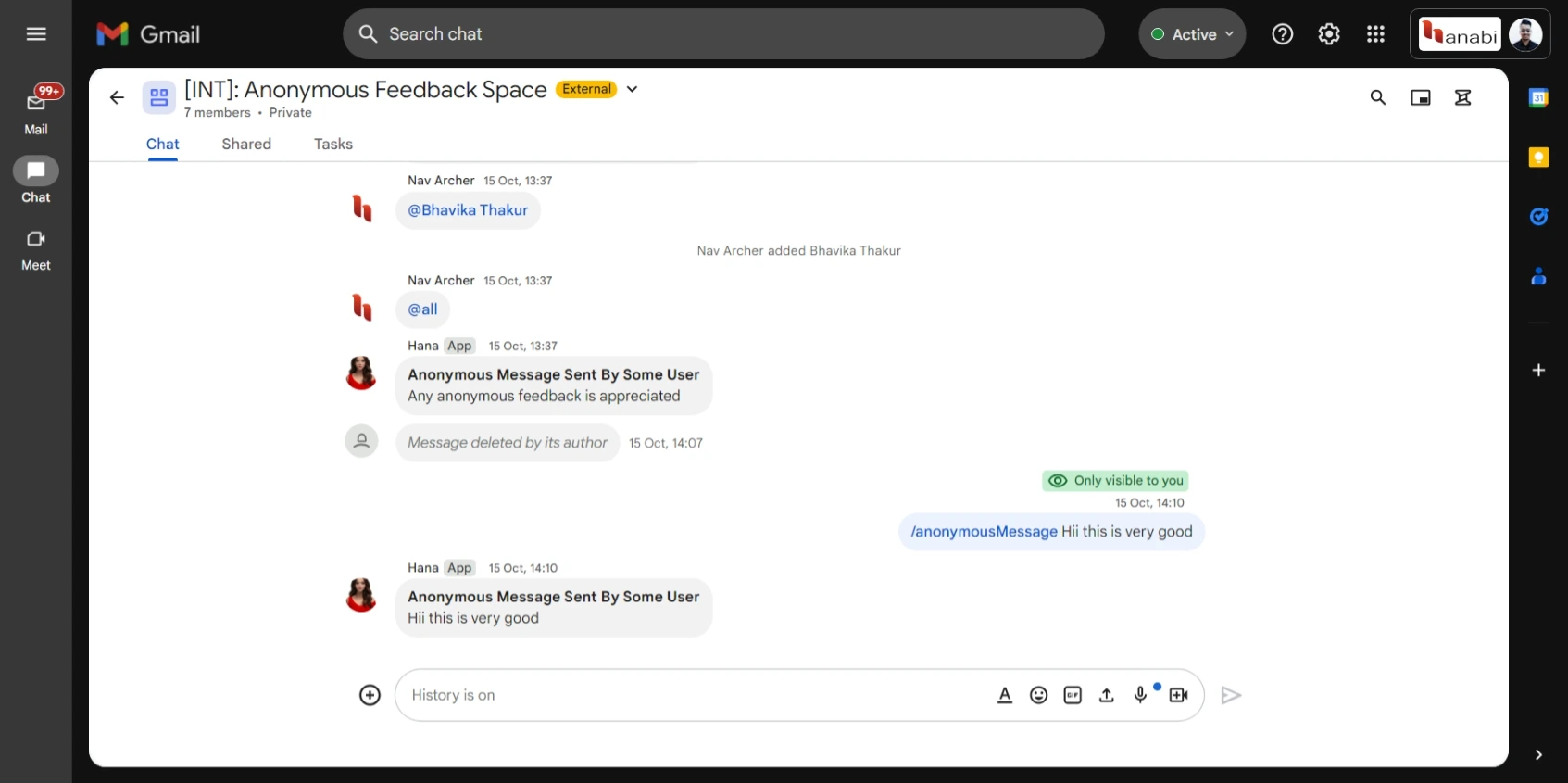/anonymousMessage command
Introduction
With the /anonymousMessage command, Hana allows you to send messages anonymously within the group. This feature ensures that the identity of the sender is completely hidden, even from Hana and the organization. When you trigger this command, you can send a message that will appear in the chat as coming from "Some User," providing a way to share thoughts or feedback without revealing your identity.
Update
🔥 Video will be uploaded soon. Stay connected with us
How to use
- Initiate the Command: In your Google Chat, type /anonymousMessage to start composing an anonymous message. This command allows you to send messages within the group without revealing your identity.
- Compose Your Message: Write the content of your message that you wish to send anonymously. Ensure that your message is clear and concise, as it will be delivered without any attribution to you.
Example:
/anonymousMessage I think we should consider extending the deadline for our current project to ensure quality.
- Send Your Message: Once you have composed your message, it will be sent to the group anonymously. Neither Hana nor your organization will store any personally identifiable information, ensuring complete anonymity.
Examples