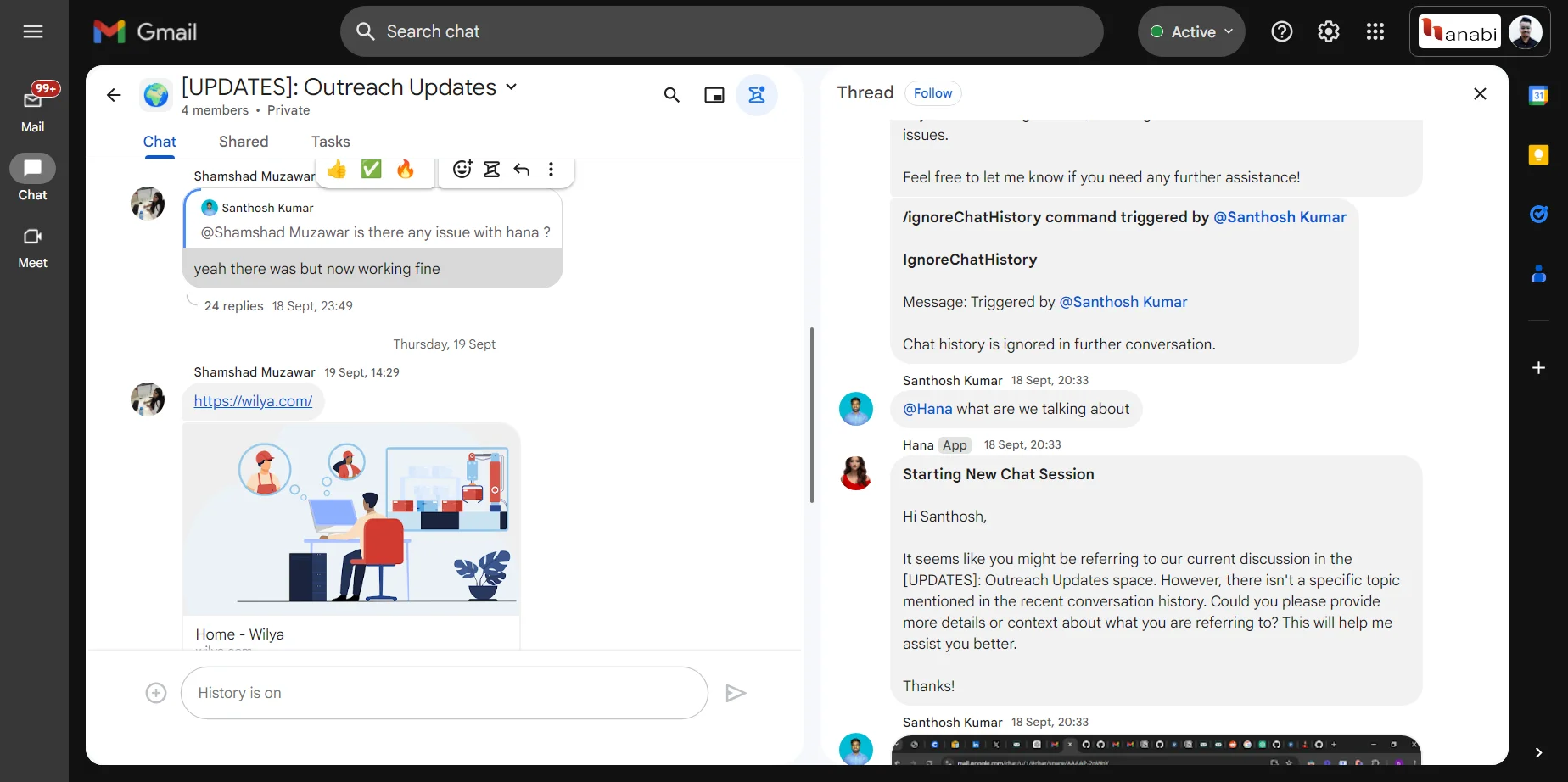/ignoreChatHistory command

Introduction
Update
🔥 Video will be uploaded soon. Stay connected with us
This command is particularly useful when you want to focus solely on the current conversation without any influence from previous chat history. This can help prevent any confusion or misinterpretation that might arise from past discussions.
How to use
- Initiate the Command: In your Google Chat, type /ignoreChatHistory to start focusing solely on the current conversation. This command allows you to clear any previous chat context and concentrate on the ongoing discussion.
- Execute the Command: Simply execute the command when you want to ensure that any questions or commands you issue are based only on the current conversation, without any influence from past discussions.
Example:
/ignoreChatHistory
- Proceed with Current Discussion: After using this command, you can continue with your current topic or query, knowing that previous chat history will not affect Hana's responses.
Example
-
If you are starting a new topic and want to ensure that only the current conversation is considered, you can use:
/ignoreChatHistoryThis ensures that any questions or commands you issue are based only on the current context.