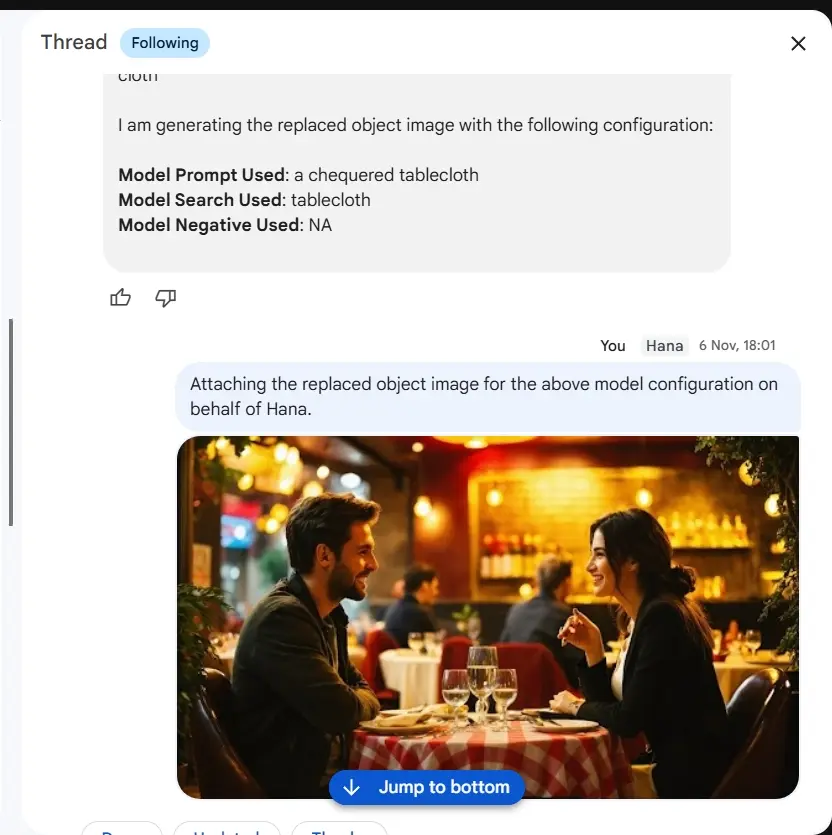/generateImage Command
Introduction
Hana can generate images using the prompt you mention with /generateImage command. At the moment, image edits etc. are not supported and is under development.
/generateImage command does not support:
- Chat history context
- Image alteration or edits
Hana will use your input for the command as it is and will not attempt to modify it. This is to give you greater control over the image generation prompt.
How To Use
- Initiate the Command: In your Google Chat, type /generateImage to begin the process of creating an image from a text description. This command leverages AI to visualize concepts or ideas you describe.
- Specify Your Text Description: Clearly describe the image you want to generate. Be as detailed as possible to ensure the AI can accurately create the image you envision.
Example:
/generateImage Create an image of a serene beach at sunset with palm trees and gentle waves.
- Receive the Generated Image: Hana will process your request and generate an image based on your description. The image will be shared in the chat for you to view and use as needed.
Sample input and Outputs
/generateImage Generate an image of a polar bear eating ice cream

/generateImage Generate a logo for a cafe called Double Shots. Keep the logo minimalistic, like Google but capture the essence of coffee.

New Image Generation Flow!
NOTE
Due to a limitation in dependent systems that Hana uses, Hana will not attach the generated image from your account, but this allows Hana to consider images in history like natural conversation and you can easily make edits to images or follow up on image changes or generation considering previous images
Recoloring an Image
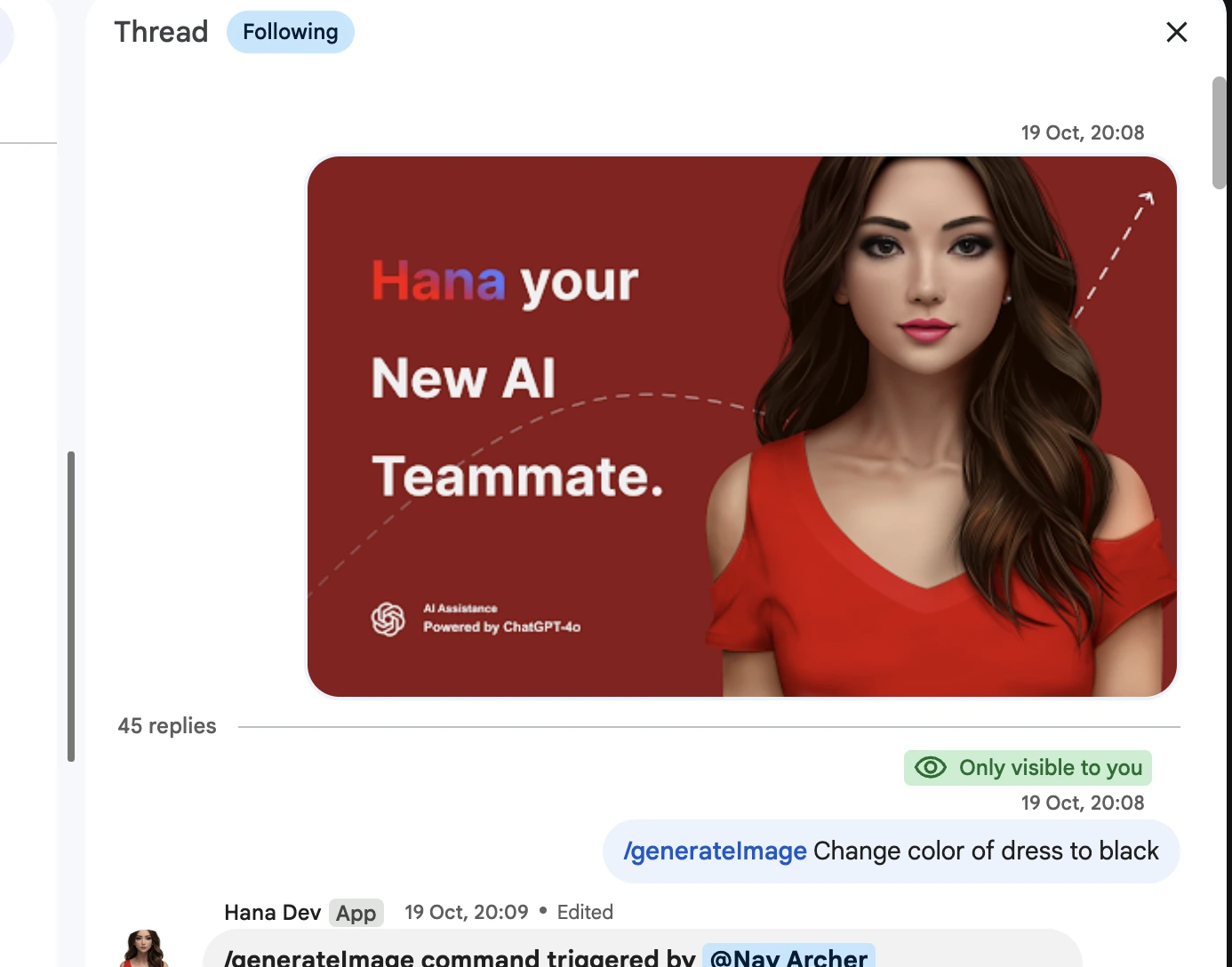
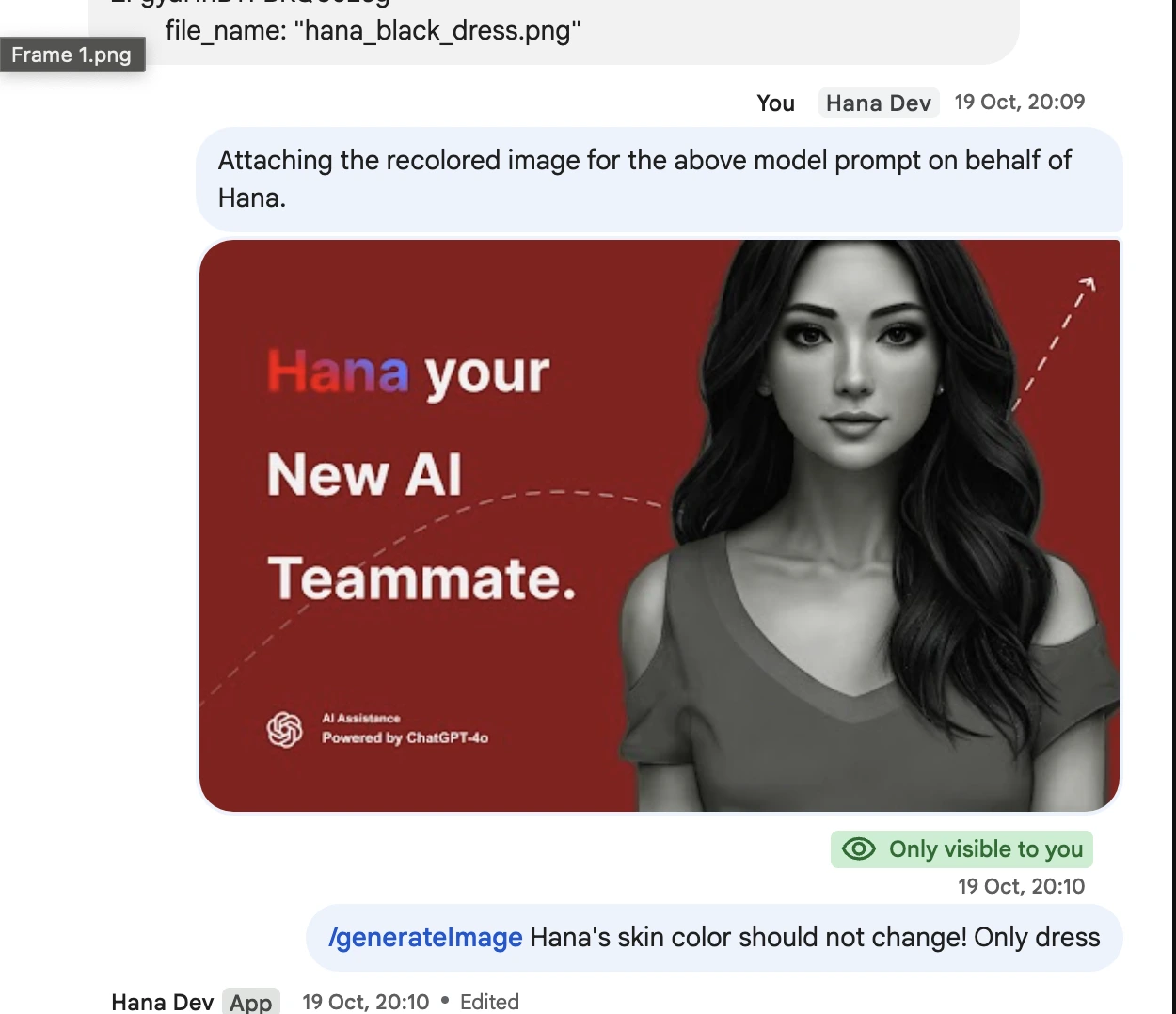
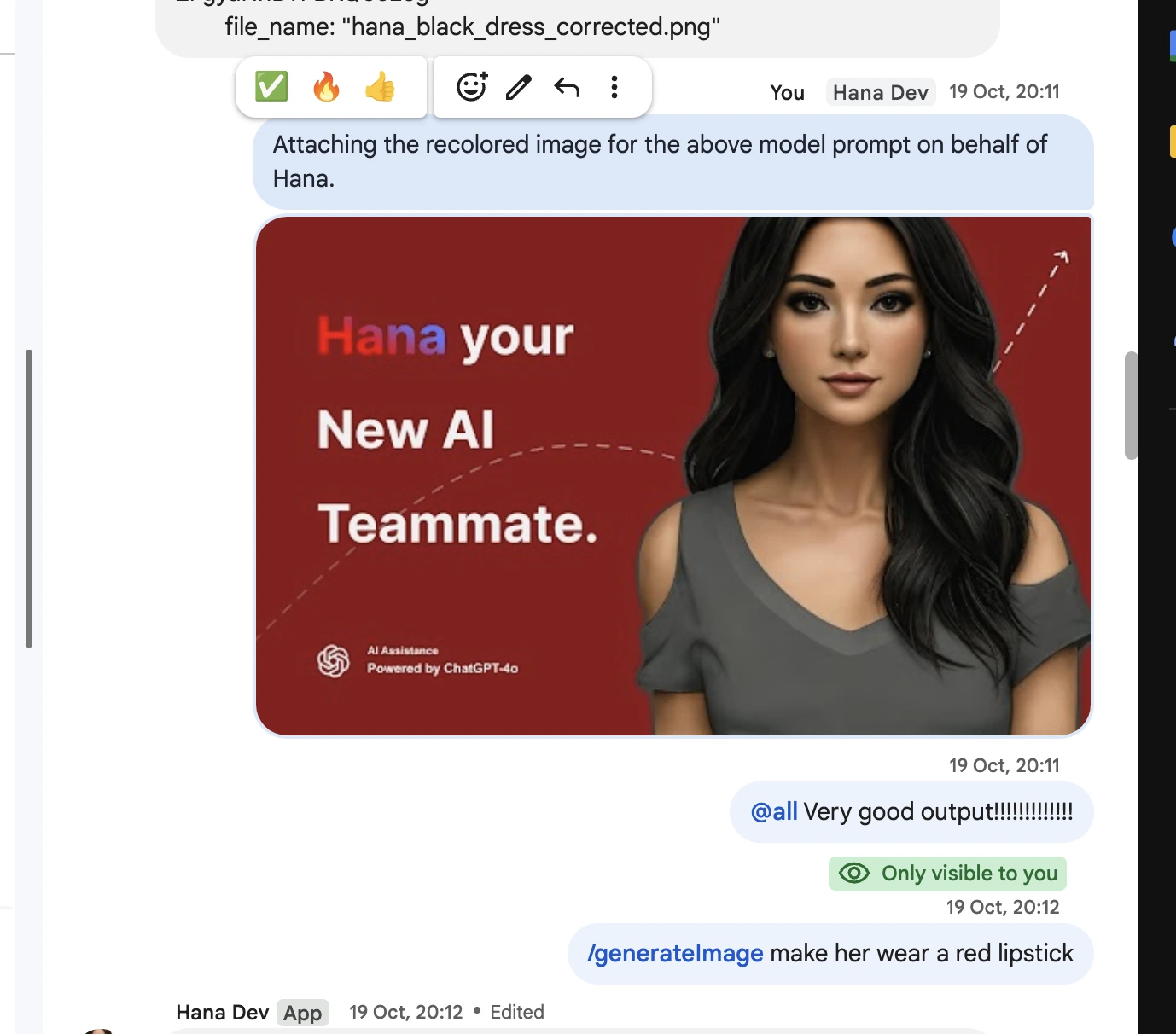
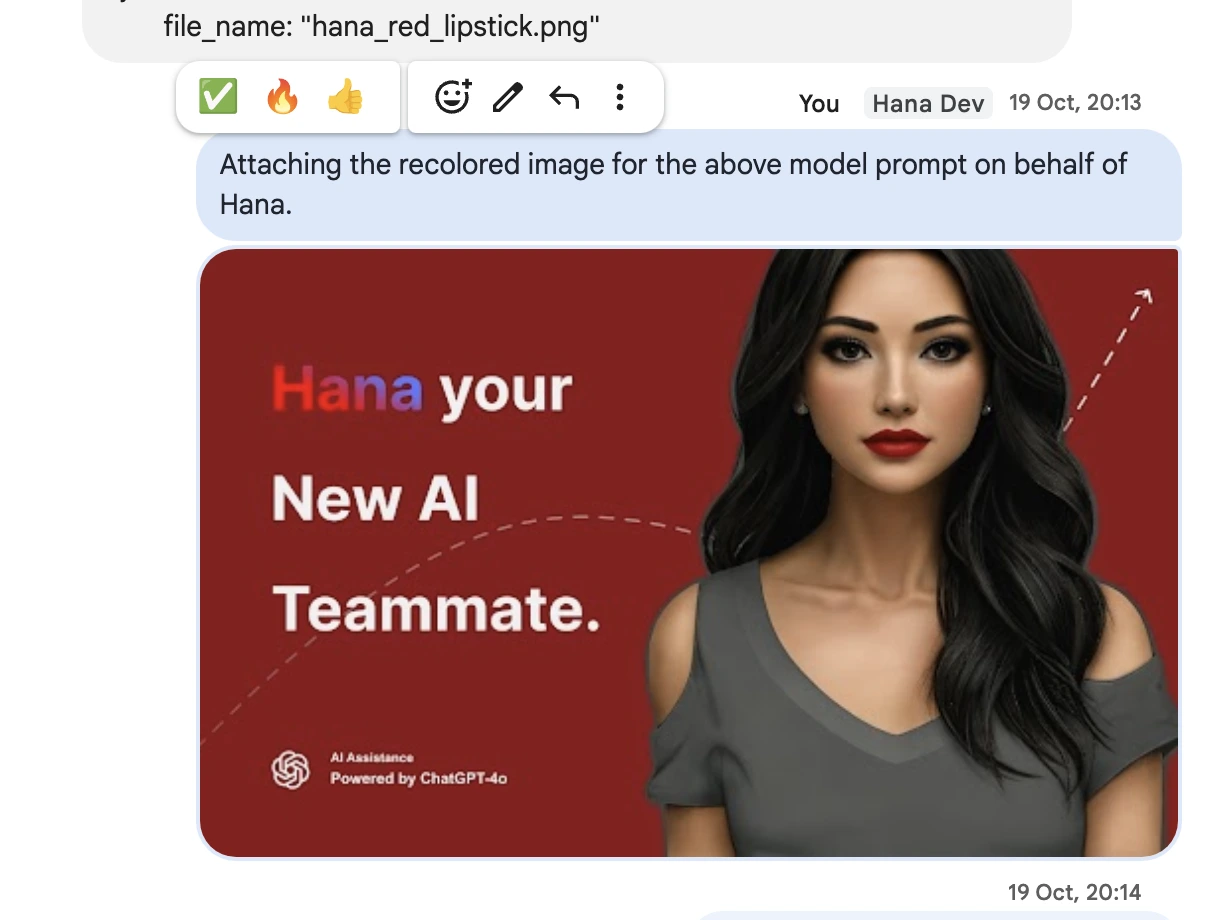
Replacing Objects in Image
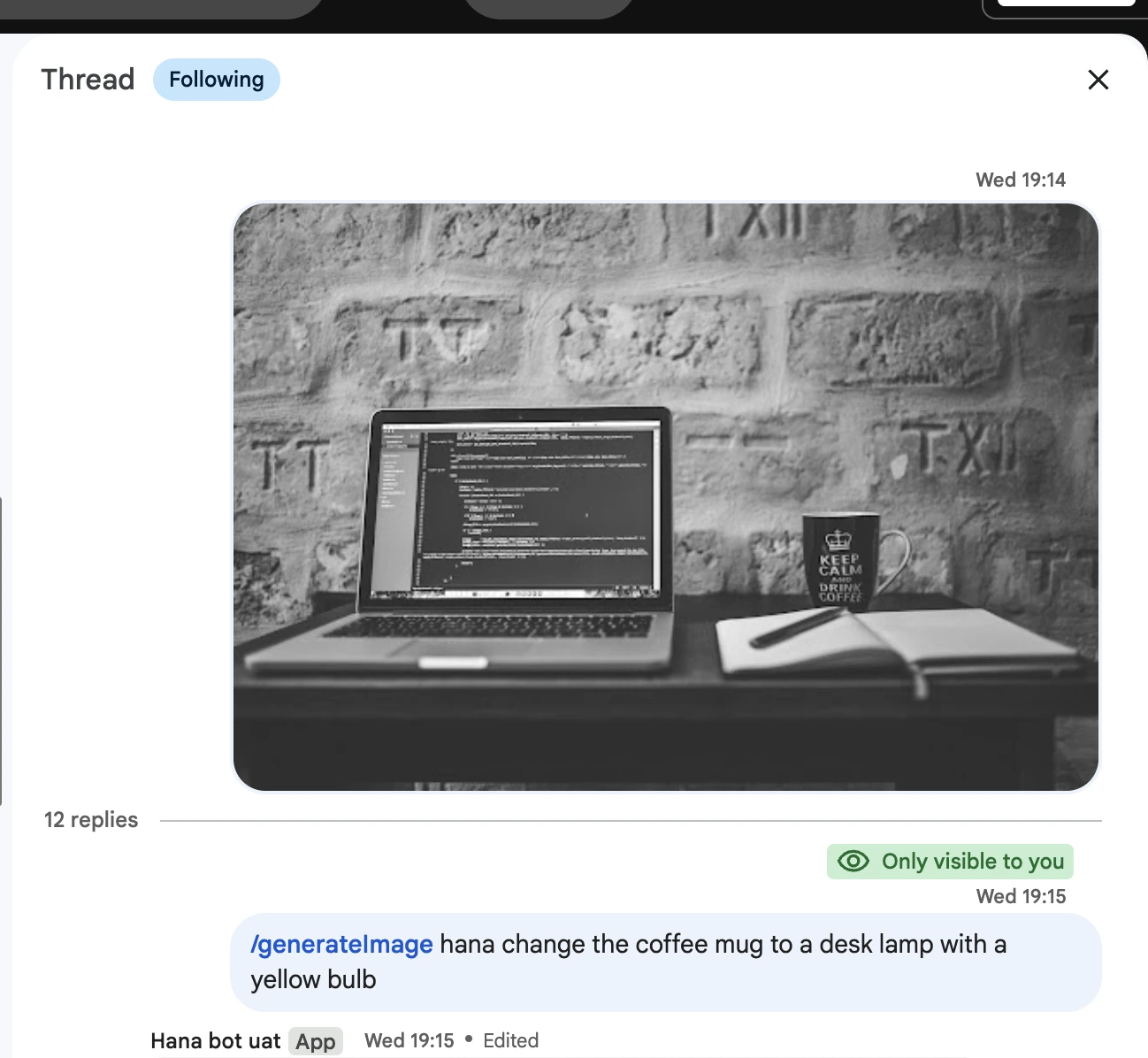
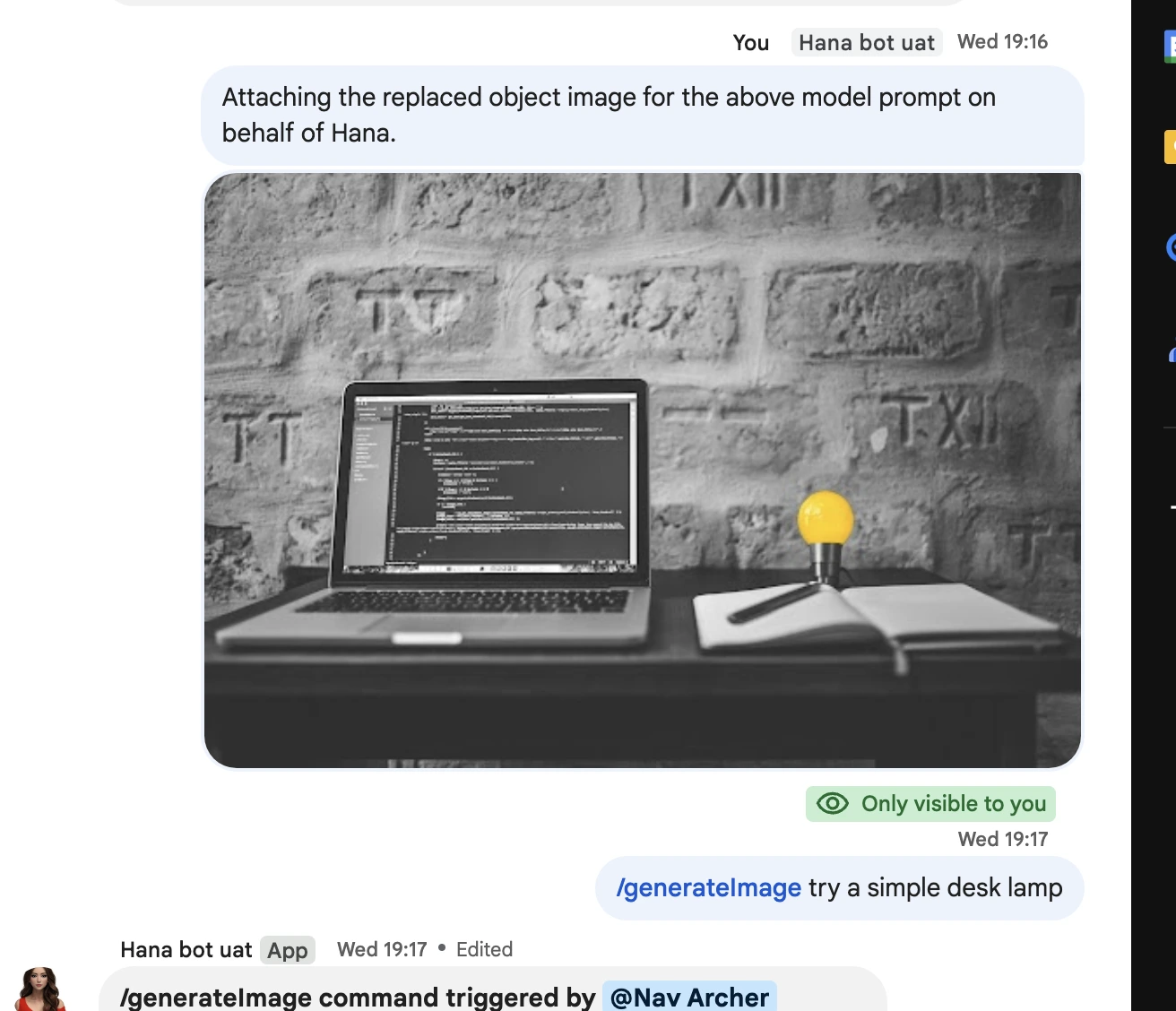
/generateImage i think you need to alter the original image

Replace Curtains color
From this
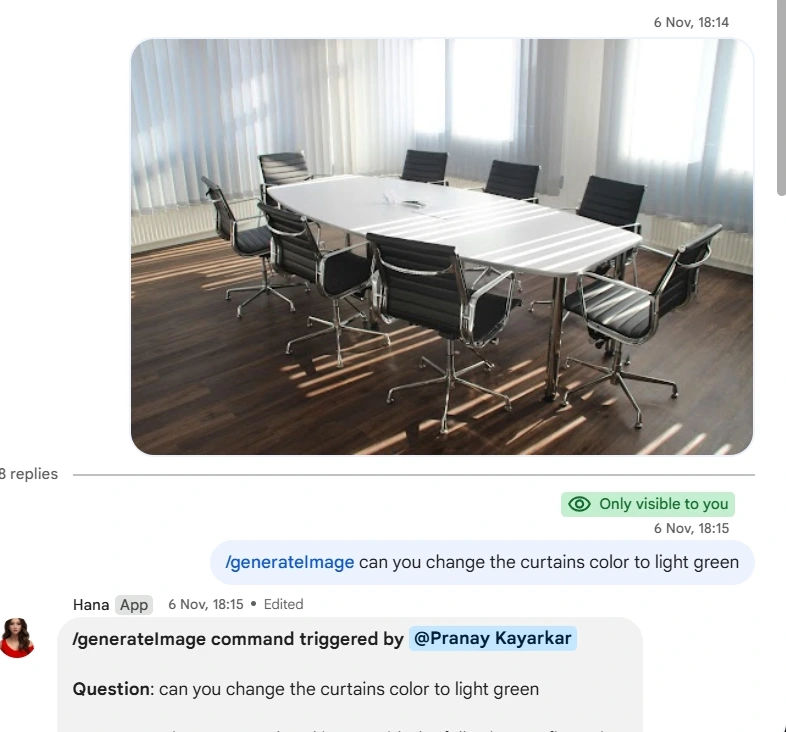
To this
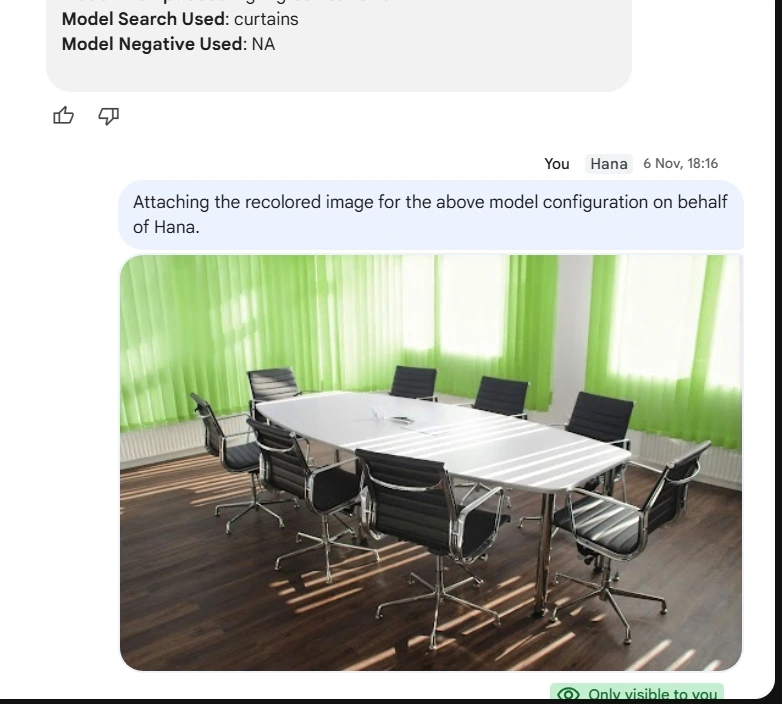
Replace Wooden floor to Marbel floor
From this
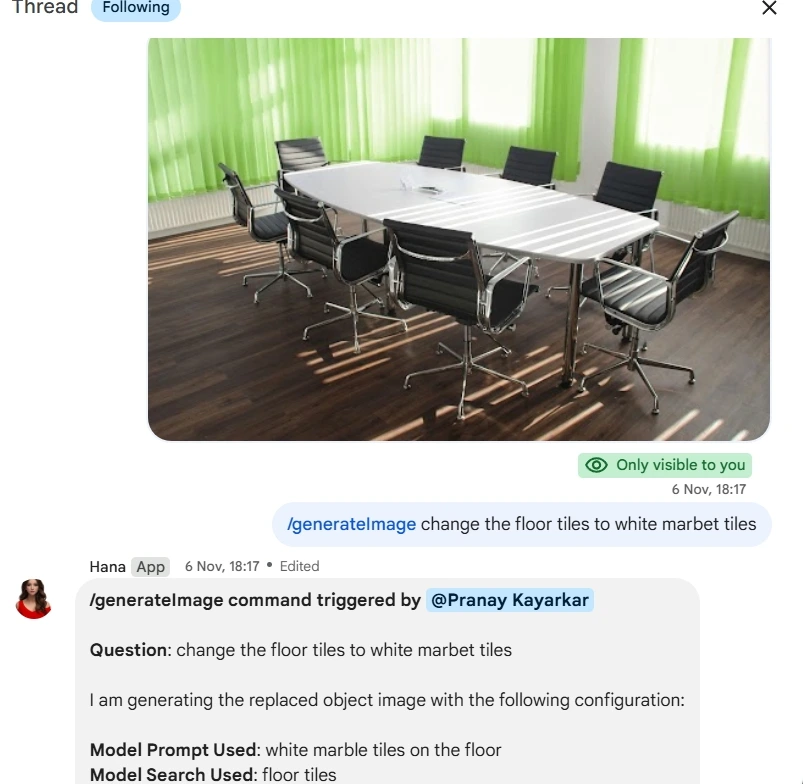
To this
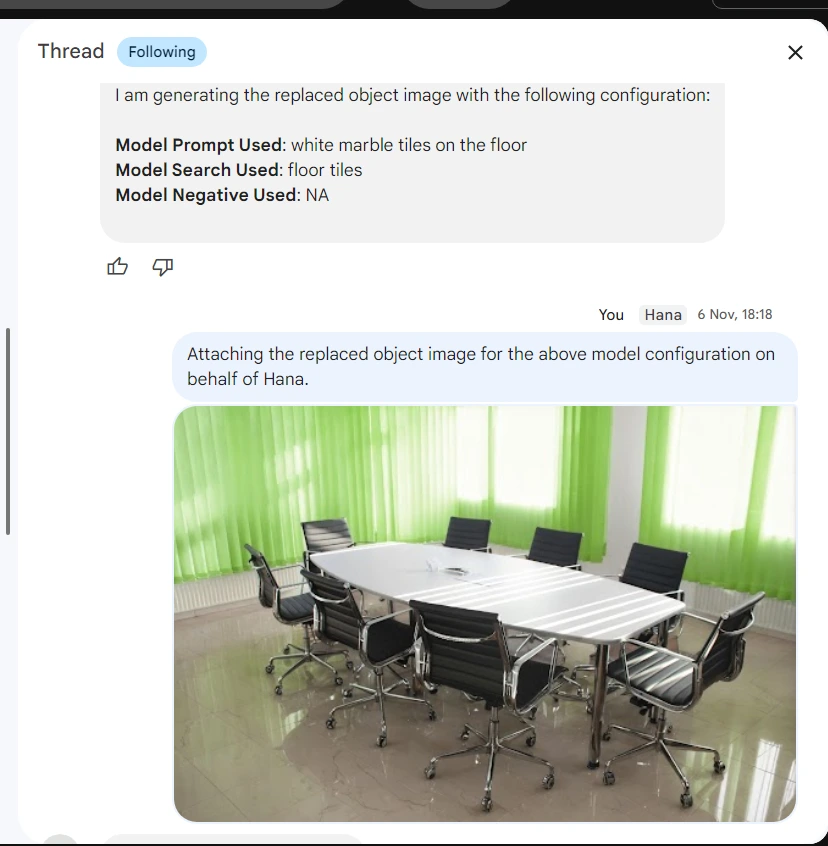
Image generation from text
from text
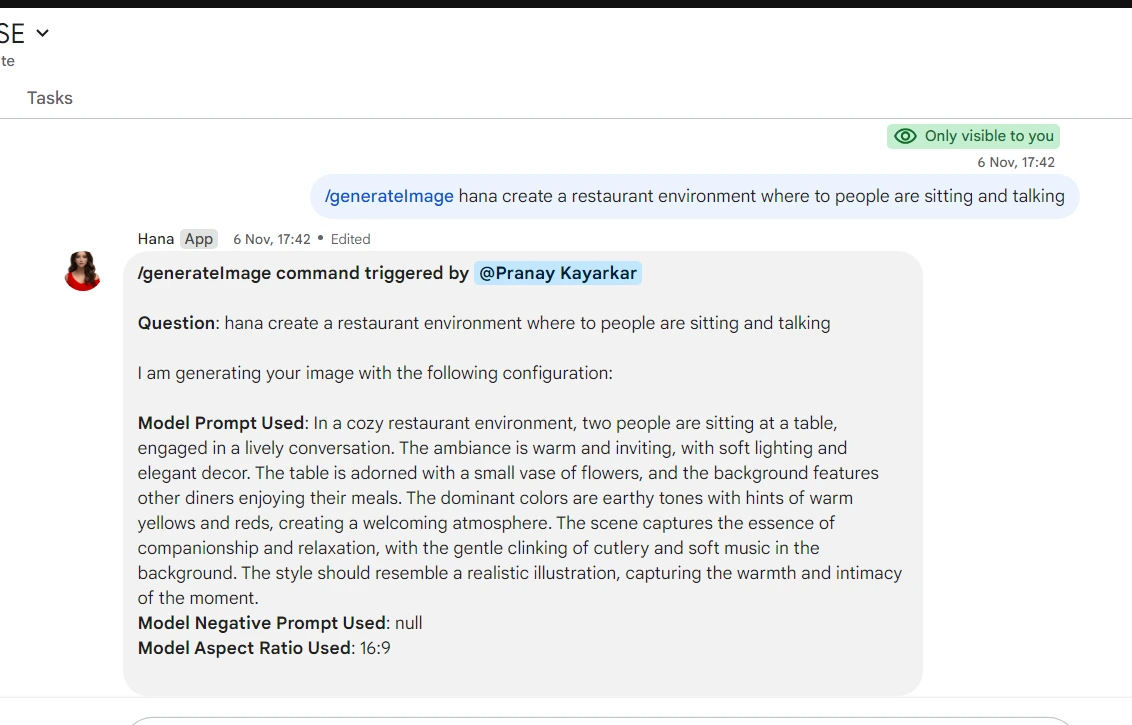
to image
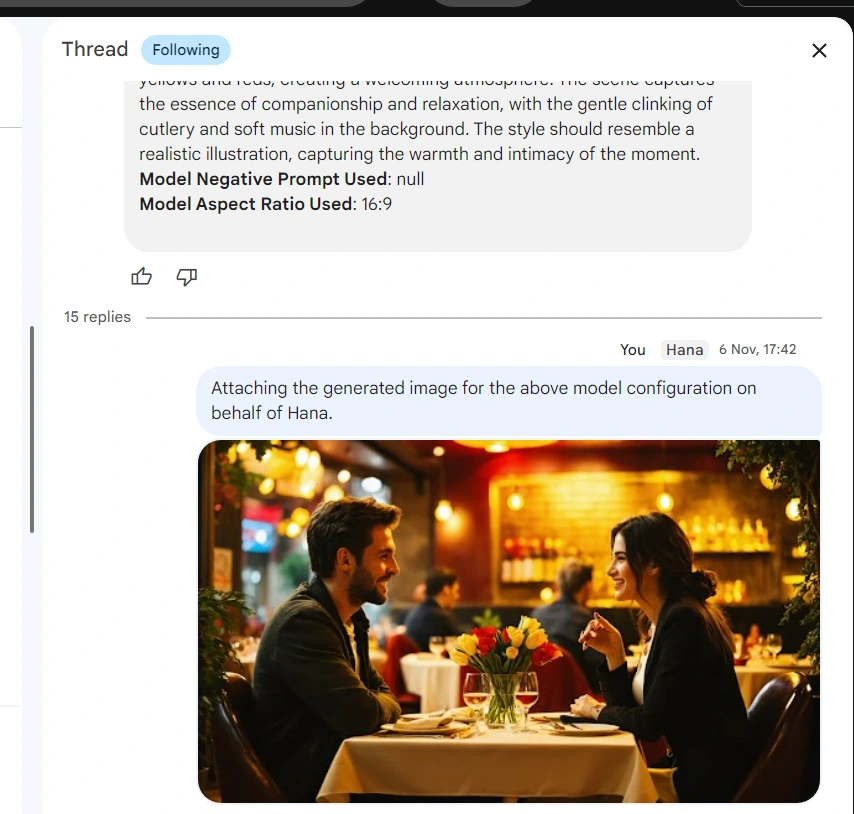
Replace Color
from this
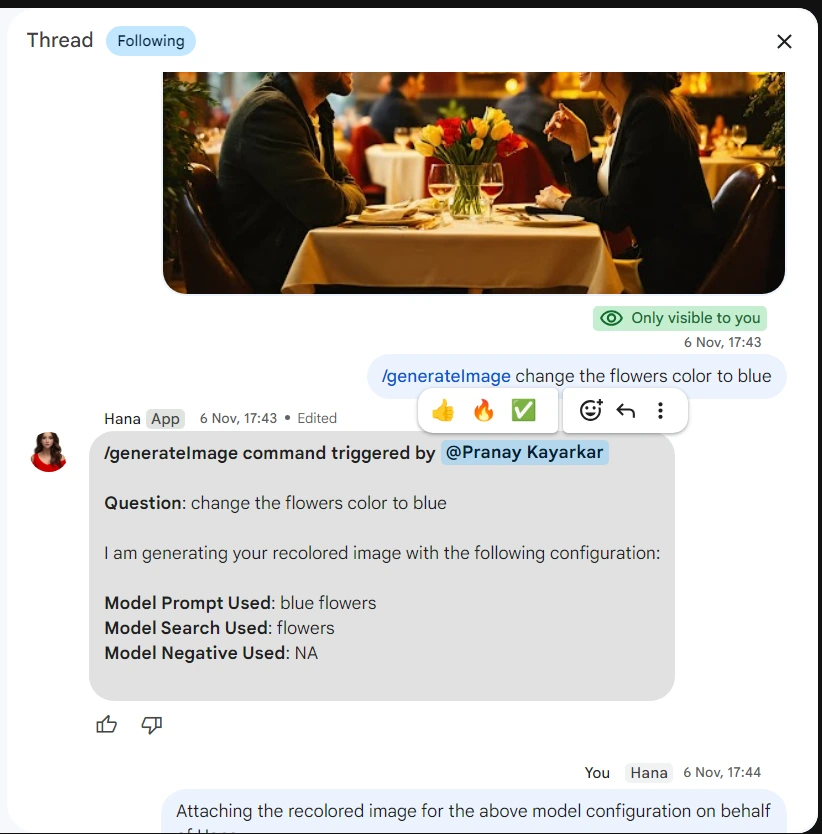
to this
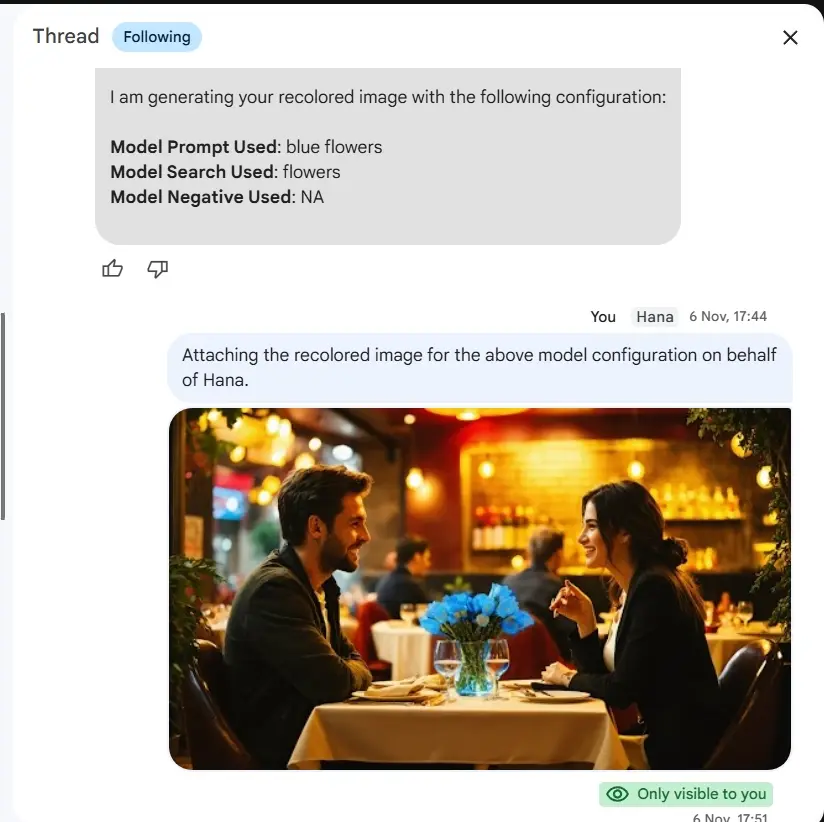
Replace Object
from this
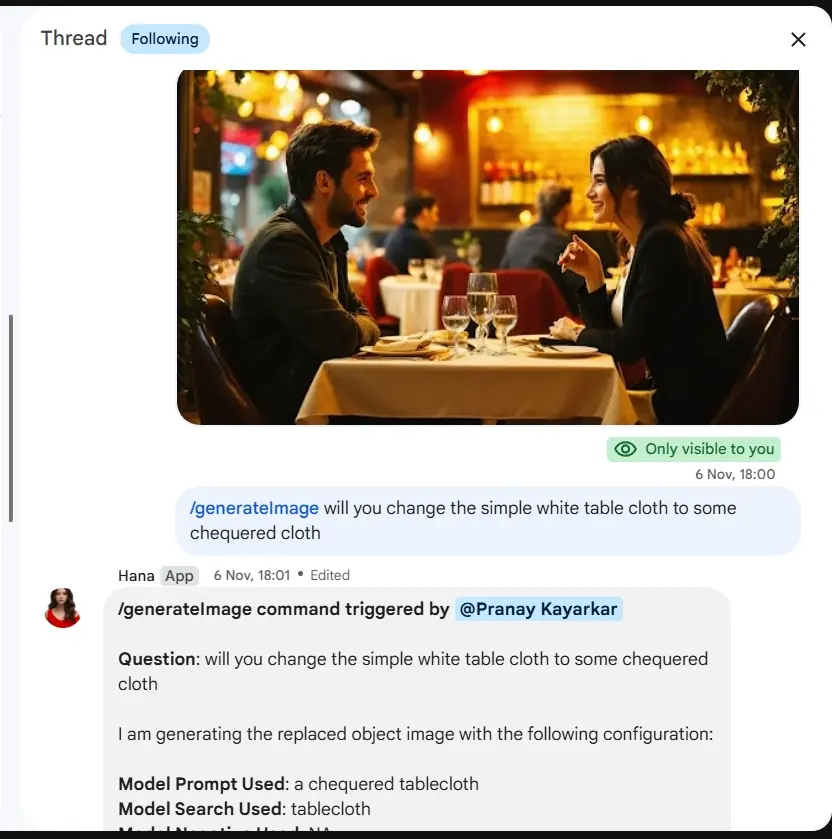
to this